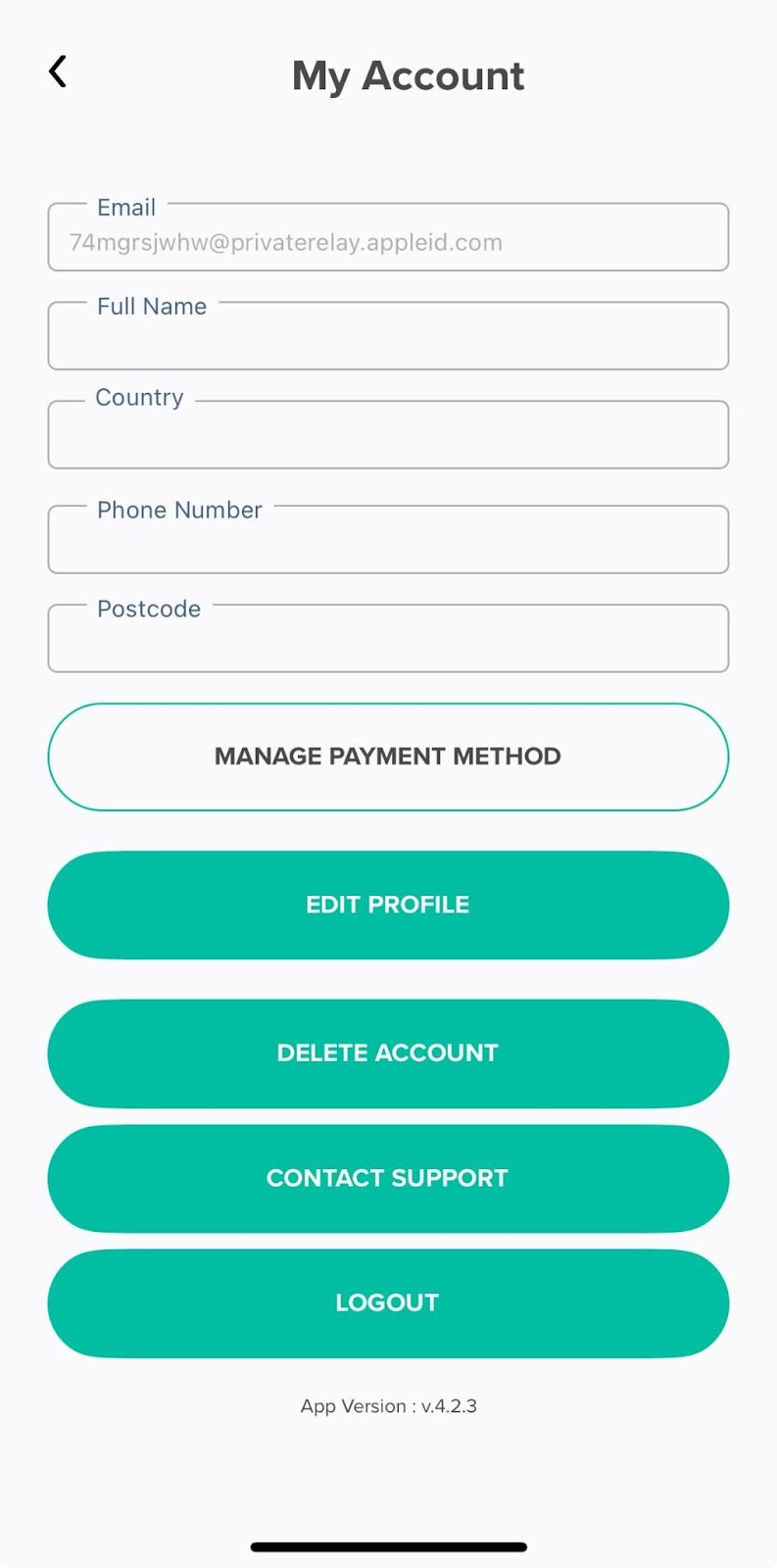Guide for deleting your account in our appUpdated 16 days ago
We will be sad to see you go! If you’ve decided to delete the app, here are the steps to remove it from your device via the Google Play Store. Please follow the instructions below to ensure the app is fully uninstalled:
Open the Borrow app
Go to ‘My account’ by clicking the person icon on the top right
Click ‘Delete account’
Click ‘Delete’